| | The Simpsons Pinball Party |  |
|
|
|
| Author | Message |
|---|
Groni
Admin


Posts : 94
Join date : 2009-01-13
Age : 49
Location : Remscheid, Germany
 |  Subject: Re: The Simpsons Pinball Party Subject: Re: The Simpsons Pinball Party  Wed Jan 28, 2009 3:57 am Wed Jan 28, 2009 3:57 am | |
| | |
|
  | |
Flying Dutchman
Junior Member


Posts : 92
Join date : 2009-01-16
 |  Subject: Re: The Simpsons Pinball Party Subject: Re: The Simpsons Pinball Party  Wed Jan 28, 2009 10:56 am Wed Jan 28, 2009 10:56 am | |
| Thanks Groni! I surely will have fun with them ..
I've sorted a 2nd screen .. I simply follow your good instructions, use your brand new LOTR machine .. every ingredient for some wonderful pinball fun!
Thanks again! | |
|
  | |
Flying Dutchman
Junior Member


Posts : 92
Join date : 2009-01-16
 |  Subject: Re: The Simpsons Pinball Party Subject: Re: The Simpsons Pinball Party  Fri Jan 30, 2009 11:29 pm Fri Jan 30, 2009 11:29 pm | |
|
Last edited by Flying Dutchman on Sat Jan 31, 2009 2:38 am; edited 1 time in total | |
|
  | |
Groni
Admin


Posts : 94
Join date : 2009-01-13
Age : 49
Location : Remscheid, Germany
 |  Subject: Re: The Simpsons Pinball Party Subject: Re: The Simpsons Pinball Party  Sat Jan 31, 2009 1:10 am Sat Jan 31, 2009 1:10 am | |
| Just add these lines to your script The Script starts with "Options Explicit" and right under there is "Randomize" Between that you put this Dim ppsx Set ppsx = CreateObject("wscript.shell") ppsx.Run("Your pps Location") So just add your pps location to the " ". For example ppsx.Run("V:\MEGAPIN\MEGAPINTEX\PPSBACKGLASSES\MM.ppsx") If you want your DMD to go automaticly to the second monitor, just add these line at the end of "TABLE1_INIT" Controller.SetDisplayPosition 1661, 813, GetPlayerHWnd You have to put it before the END SUB, not after it  The Numbers 1661, 813 is the Pixelposition. It´s the upperleft point of the DMD. So to put it exactly at the correct Place on the second Monitor, you need an Program that shows you the Pixel Position of your Monitor. Otherwise you have to play with the Values to find the right place. Problem with the QUIT.EXE is, that it end Power Point in the German Version. So to close your program, that is maybe in English or Dutch, you have to tell me how the Program is called in the Task. For example i think it have to be something like "Powerpoint Presentation 1" or something like that. Then i will create you an exe, that close this task on Visual Pinball Player end. Hope this helps GRONI | |
|
  | |
Flying Dutchman
Junior Member


Posts : 92
Join date : 2009-01-16
 |  Subject: Re: The Simpsons Pinball Party Subject: Re: The Simpsons Pinball Party  Sat Jan 31, 2009 2:31 am Sat Jan 31, 2009 2:31 am | |
| Quoted:"Problem with the QUIT.EXE is, that it end Power Point in the German Version. So to close your program, that is maybe in English or Dutch, you have to tell me how the Program is called in the Task. For example i think it have to be something like "Powerpoint Presentation 1" or something like that. Then i will create you an exe, that close this task on Visual Pinball Player end. Quoted End" This sure helps Groni, thanks! Regarding the closing of a running presentation I think there's only one way to close & that simply 'Close' the PPS. I've attached a screenshot, which may be is more clear .. I'm using PowerPoint 2007 English Version. Thanks again! 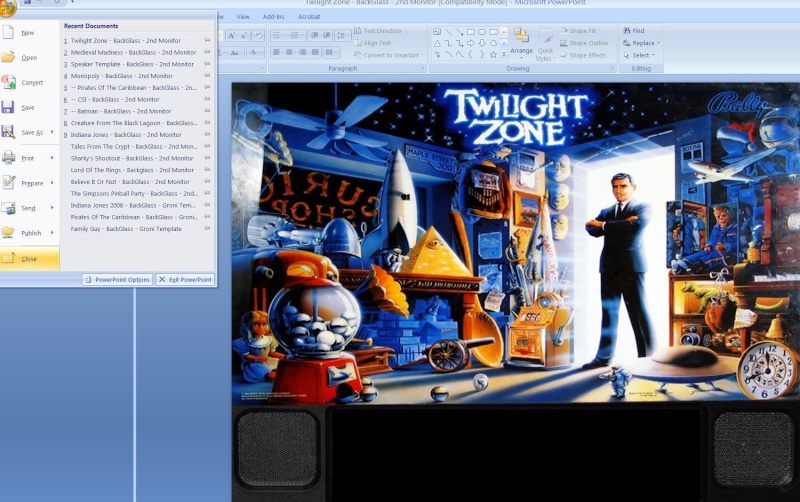 Also attached the 2x script adjustments as suggested by you earlier: are they ok like that?   | |
|
  | |
Groni
Admin


Posts : 94
Join date : 2009-01-13
Age : 49
Location : Remscheid, Germany
 |  Subject: Re: The Simpsons Pinball Party Subject: Re: The Simpsons Pinball Party  Sat Jan 31, 2009 2:49 am Sat Jan 31, 2009 2:49 am | |
| i just need the name how the presentation is called in the task when its running
The script is ok like it is | |
|
  | |
Flying Dutchman
Junior Member


Posts : 92
Join date : 2009-01-16
 |  Subject: Re: The Simpsons Pinball Party Subject: Re: The Simpsons Pinball Party  Sat Jan 31, 2009 3:04 am Sat Jan 31, 2009 3:04 am | |
| Sorry, I don't understand .. you mean the PPS filename? So this will differ for each and every table you play/startup .. so every table will have it's own .exe? Can't this be something generic? An example would be for LOTR => the name of the file: Lord Of The Rings - Backglass - 2nd Monitor (.PPT) In location: H:\Personal\Downloads\Pinball\Pinball Cabinet - VPinball\UltraPin Project\BackGlasses - To Use With 2 Monitors\ This is what you see as a 'Task' - screenshot 1 & 2 attached => the 'Processes Tab' says POWERPNT.EXE. Hope this helps and is what you mean. Thanks!  'Screenshot 1'       'Screenshot 2'  Can't wait for the .exe!    | |
|
  | |
Flying Dutchman
Junior Member


Posts : 92
Join date : 2009-01-16
 |  Subject: Re: The Simpsons Pinball Party Subject: Re: The Simpsons Pinball Party  Mon Feb 02, 2009 12:25 pm Mon Feb 02, 2009 12:25 pm | |
| Groni .. I know you've got more important things on your mind right now (FT for instance) but if you've got some sparetime for the .exe, would be much appreciated!  Thanks again! | |
|
  | |
Flying Dutchman
Junior Member


Posts : 92
Join date : 2009-01-16
 |  Subject: Re: The Simpsons Pinball Party Subject: Re: The Simpsons Pinball Party  Fri Feb 06, 2009 11:55 am Fri Feb 06, 2009 11:55 am | |
| | |
|
  | |
Sponsored content
 |  Subject: Re: The Simpsons Pinball Party Subject: Re: The Simpsons Pinball Party  | |
| |
|
  | |
| | The Simpsons Pinball Party |  |
|
